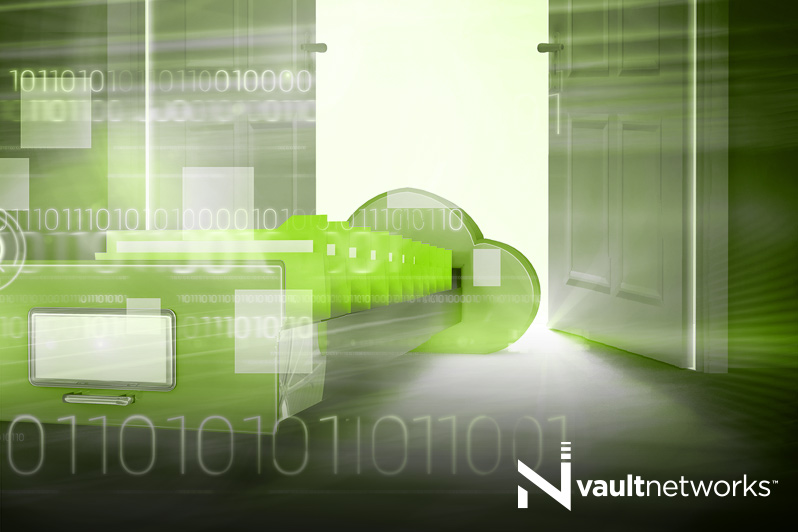Today, cloud services have become an essential data storage option for everyone. The term ‘cloud’ refers to the software hosted on a system of remote servers. The job of these systems/networks is to collect and store the data and make it accessible for use by big and small digital users. While this procedure is simple to use and very inexpensive, most people are unaware of the actual features they offer.
Here is the difference between cloud sync and backup and what can be expected from each of the options.
Cloud Sync
Microsoft’s One Drive for Business, Google Drive, and Box are some common examples of cloud sync technologies we have available today. Each one of these options provides some folders and storage space for you to store data on their cloud servers. The folders can then be accessed from any connected device through your cloud service account. Moreover, any changes that you make to your cloud-based files are shown and made across every access point in real time.
Although real-time cloud sync is a handy and useful option for online data and projects, it can create several problems when any files on the cloud storage altered or deleted unintentionally. The modifications introduced are updated instantly across each of the connected devices and, this makes it difficult for you to get the intact versions of your data files.
Some loud sync technologies do provide retrieval capabilities but, the options only work in a given/specific timeframe so all you may be left with could only be several versions of a corrupted file. To cater to this, some cloud services have added a non-sync option for folders which keeps the changes from being saved unless requested specially.
On the other hand, the all so useful cloud sync services sadly only offer a limited storage space. These limits can sometimes be increased by paying certain amounts but, there might still be other restrictions pertaining to the file size limits, etc. For these reasons, cloud sync is not deemed suitable for full system backups.
Cloud Backup
Cloud backup platforms enable you to share your data across devices just like cloud sync but, they are not as intuitive as the latter. In fact, the main goal behind these technologies is to ease your disaster recovery struggles when there is hardware damage, theft, or data corruption.
Unlike cloud sync, the backup software runs continuously in the background, keeps the track of all changes, and copies every updated file and folder to the cloud storage. If you ever need to recover/retrieve any files, the backups made keep the original file system in which the files will be shown exactly how they were prior to the data loss.
Cloud backup services are not free and, you will have to purchase one from a provider as such, unlike cloud sync. The good news is that you get a lot more space than you get when using a cloud sync service for the same rates.
The last but the best part about cloud backup is the ease of use and an added security measure with the use of an encryption key that keeps intruders from checking your sensitive data.
Ready to learn more about Cloud Sync and Backup?
Are you still wondering which cloud service would best suit your needs? Get in touch with us to know in detail about a host of cloud backup options that will safeguard your sensitive files and systems in all conditions.
Discover how Vault Networks can help you with your Managed Backup needs.
• Call: 305 735 8098. Ext. 2
• Chat with a member of our team to discuss which solution best fits your needs.