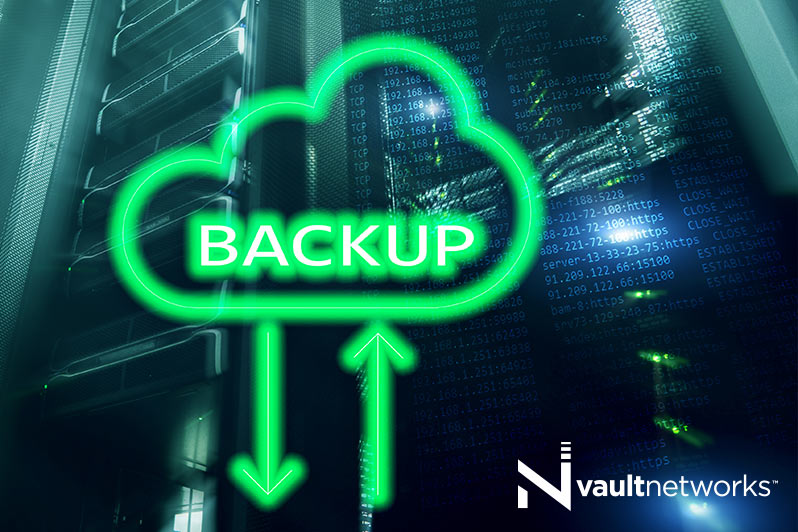Cloud-based storage is not new, but many companies are seeing the benefit of new services that take advantage of cloud storage, like automated backup services. Automated backup services provide your business with offsite file storage capacity as well as software designed to automatically backup your critical data on a schedule you choose.
The benefits of this simple offsite storage solution are its functionality and redundancy. Storing your data offsite is beneficial for data recovery and protection in the case of emergency, but it is also helpful in the fact that you don’t remember to back your files up regularly. Anything stored that is days or weeks out of date may not be all that helpful in case of data loss. Automated systems take the worry out of backup processes, providing you with reliable storage and protection for your organization’s valuable data and files on a regular basis.
What Should I Look For in a Backup Provider?
While your business may have specific needs regarding backup and recovery, some simple criteria will help just about anyone makes an informed choice when selecting a backup provider. Here are some important things to examine in any backup provider’s services:
Dependable software
Your backup service provider will need to use software that is compatible with your OS and file system. It should also meet your criteria for scheduling tools, HIPPA-compliant security protocols (if necessary for your industry,) ease of recovery, and accessibility. The best way to ensure this is to test the backup service with part of your system before applying it to your full recovery set. Many backup service providers offer free trials, which are great for this purpose. You want to be sure their software works consistently with yours and meet your needs.
Helpful Reporting and Notification Tools
Data backup is not something most companies leave to chance, and receiving regular confirmation of backup events is crucial to effective IT monitoring. Be sure your backup service provides file-level reporting for all backups performed, including error details to help you manage your backup better. Communication is key, even in backups.
Backups can fail for various reasons, so it is essential that your internal IT staff monitor all backups. If your backup service provides the option for email alerts, this can help you stay on top of problems. Alerts can make your team aware of issues, reducing your risk of losing files by allowing you to solve any issues promptly.
Simple Recovery
Regardless of how well your system backs up your files, if it is tedious and unwieldy to recover files when needed, it is not very useful. Again, conducting tests of the file recovery process from your organization’s system will be crucial to point out issues with file recovery. You want to ensure your employees can quickly recover lost data when needed, or else the system isn’t very usable.
This factor goes beyond just software limitations. If a backup service’s internal policy is difficult to work with, even the best software won’t make things easier.
If your organization is interested in setting up backup services or wants to learn more about automated recovery options, the team at Vault Networks is here to help. Our experts can answer all your questions about data and file security, how to schedule recovery backups, and how to select the right backup service for your company. Contact us today to learn more about how we can help.